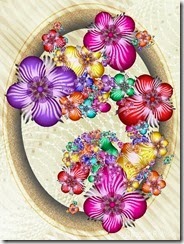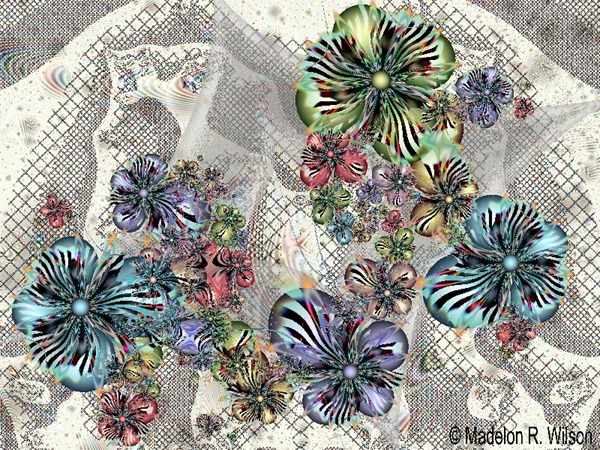I suppose that a blog should be something one does more frequently than every once in a blue moon. Apparently I haven’t posted anything new here since April 23, 2012. Speaking of the moon, today is a full moon, and perhaps it is its influence that has caused me to open up Windows Live Writer and venture forth.
Since I am retired, I guess I don’t really take vacations as such, but I did spend more than a month away from home, visiting with family and friends, but, more importantly in relation to this blog, doing more with fractals than I have in a very long time. Once in a while, I even got out of my floral comfort zone. See my gallery on Renderosity.com (http://www.renderosity.com/mod/gallery/browse.php?username=graphicMADness) for my “Totally Abstract” image.
Another thing I discovered is that turning images with transparency into spheres or eggs can produce some interesting, and somewhat dramatic, effects. “Inner Light” would be an example of this (also in my Renderosity.com gallery).
One last thing that has made using Ultra Fractal new and fresh again, comes from a friend on the UF Mailing List. I must give a great big shout out to Sue Harvey for making the Crosshatch coloring, by Kerry Mitchell, my new go to coloring for interesting texture. An example of this is “In My Dreams,” also in my gallery.
I have long fallen into what I think of as the Doodads/Orbit Traps featherbed. These colorings tend to always produce a pleasing image with little effort and a lot of gradient manipulation. I’ve not even much used Orbit Traps (UF3), but now I have finally discovered the value of Orbit Traps Gradient (UF5).
I have been making single flowers for a long time now. I can’t even begin to tell you how many fractal flowers I have in my collection.
Let me backtrack for a moment. Before retirement, and before fractals, I was a personal computer hardware and software support technician. For fun, I took various programming classes, which I believe helped me understand the sequence of critical thinking needed to do my job. One of the things that is emphasized in programming classes is the value of reusable code.
The concept of reusable code has become part of my floral mantra. When I find shapes that produce interesting petals, in a particular color (or array of colors), I will often make identical images changing specific gradient points to other colors.

These petals and leaves are a very simple example of the concept.
Since I have sent you off to look in my gallery on Rendersity,com three times now, you have surely noticed the latest upload entitled “Fibonacci Bouquet.” This image represents a culmination of using disparate colorings to create an interesting whole.
I’ve just done another one along these lines:
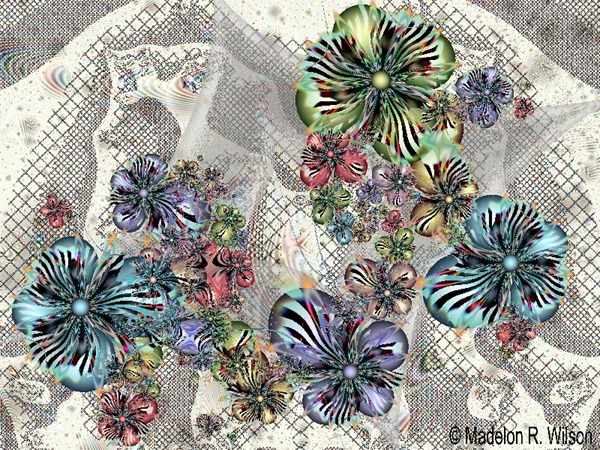
Spoiler Alert: The above image uses the formula Fibonacci Julia, with a background composed of Crosshatch, Gaussian Integer, Orbit Traps Gradient (UF5) and Jigsaw, has a spiral of flowers made from Orbit Traps Gradient (UF5), Carlson Orbit Traps, Image Traps, and Plane Curve Traps II.
-----------------------------------------------
Using Orbit Traps Gradient (UF5) allows me to take the single flower concept and create interesting floral patterns. Of course, to get good spirals, it is important to find just the right Formula. In my case, I am finding that Fibonacci Julia fits the bill perfectly.
While experimenting with various formulas, I have found that messing around with the Julia Parameters (Re and Im) can bring out way too many Inside areas. I definitely prefer working on the Outside tab. Fibonacci Julia allows for some pretty radical changes to these parameters. For the image above, I used -1.68507/1.75256 for the Julia Parameter (Re) and Julia Parameter (Im) respectively.
(You can open a new image in Ultra Fractal using Fibonacci Julia, in lkm.ufm (another thank you to Kerry Mitchell for this formula), and copy my parameter -1.68507/1.75256, right click on one of the Julia Parameters, and Paste Complex Value.)
Another value to try is -1.79959/1.35992
The final piece of the puzzle is using the Carlson Orbit Traps coloring to produce a rainbow of colors or shades. When I stumbled on this, it almost felt like cheating. It became possible to to color individual elements of an image when the coloring mode iteration (or modulated iteration) is not available. Add to this the fact that there is the Default 8 color preset plus 21 named 8-color presets in Carlson Orbit Traps. which translates into 22 ways to color an image. There are, of course, more than 22 presets, but for my purposes, I have concentrated on those presets with an 8-color range.
So by the usual trial and error method I use when working in Ultra Fractal, I set out to see what I could make with the Orbit Traps Gradient (UF5). Sometimes I will start out with any formula, apply a coloring and go back to the formulas and browse. This feature of Ultra Fractal, makes it possible to work back and forth between an image and the formulas and colorings that is more hit and less miss. After the fact, it’s pretty much your chicken and egg situation. I settled on the Fibonacci Julia with a twiddle of some parameters as my basic formula. It’s funny, but I usually try to find my main theme before creating a background behind it.
So I have my first layer which I duplicate, then go to the bottom of the two layers and start working out some basic background. Lately, I try Crosshatch before anything else. It provides some nice background material and texture at the same time. I go along happily tweaking parts of Orbit Traps Gradient (UF5), when I accidently add a layer and select Carlson Orbit Traps from my list of saved Outside presets. My first reaction is what?!?!? Then I start scrolling through the Rendering Methods when the colors of my flowers change into a multicolored rainbow. I’m good with that; actually I’m more than good, I’m kind of ecstatic. I’ve been looking for a way to jazz up my spray of flowers and find it through a fortuitous mistake. The Rendering Method I used was Spheroids.
If you browse through my Renderosity gallery, you will see that I tend to work in really dark colors. No so with this particular floral experiment. I am working in rather light and neutral shades which is probably why the addition of the clarion colors of the Carlson preset palettes just made the image pop. I then started scrolling through all of the presets with eight colors for a total of 22 different results – Default plus Alhambra 8, Belvedere 8, Bouquet 8, Chill 8, Cloud Nine 8, Color Switch 8, Evening Sky 8, Fall 8, Fantasia 8, Flowering Orchard 8, La Terra 8, Mojave 8, Morning Sky 8, Pastel 8, Pastel Rainbow 8, Santa Fe 8, Showtime 8, Soleil 8, Spring 8, Summer 8, and Winter 8. Once I had scrolled through all the colors, I found that I couldn’t make up my mind which one looked best, so I did a series I call “Fibonacci Flowers” in all 22 colors.
In addition to the Spheroids layer, I used a Blobs layer as an embellishment to the center of the flowers. This brings us to the Plane Curve Traps II layer. I wanted a little pearly center for my flowers and found that Bubbles in Carlson Orbit Traps would have worked quite nicely except for the fact that I could find no way to eliminate the black background. I made every instance of black transparent to no avail. That’s when I turned to Plane Curve Traps II and used the Cruciform Trap Type.
Once I had my basic image, done with the Default palette, all I had to do was change the palette on the two Carlson Orbit Traps layers and the Plane Curve Traps II layer so that they were all the same and save the result.
I did send one of these images to the UF Mailing list. Here is the one made with the Default color palette

As I was making the color changes for each new image, I realized that I will probably never make it as a fine artist. My love of reusing the code is more conducive to commercial art. My obsession with flowers makes me want to design fabric, and fabrics should sometimes have the same pattern with different colors. My love of flowers is also reflected in my choice of Vera Bradley handbags (I do love my bags – shoes, not so much). I would love to be able to design flowers for one of Vera;s bags.